Shapes 3D – Geometry Drawing.
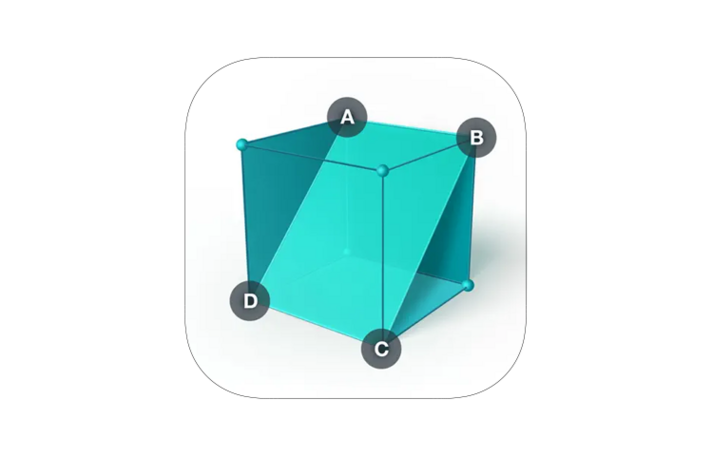
Description.
Shapes 3D – Geometry Drawing is a simple and intuitive app for students.
It is the partner app of Shapes 3D – Geometry Learning and can be purchased as a bundle.
With Shapes 3D, students can immerse themselves directly in three-dimensional shapes and draw them. Teachers can use this app to introduce various geometric concepts to their students. Imagine introducing new concepts and allowing students to rotate them on the screen!
Didactic advice and teaching ideas.
Ideal for geometry, exploring bodies and their properties.
Pupils can learn cross-sections, diagonals, bisectors, edges, surfaces, corners and much more while drawing them on the body. With this app, students can see every shape they learn in action.
Do you have Merge Cube in your classroom? This fantastic augmented reality trigger connects to a handful of apps, including Shapes 3D – Geometry Drawing. While you can use the app without Merge Cube, when Shapes 3D is in Merge Cube mode, students can draw inside the cube and hold it in their hands. This is the first app for Merge Cube based on the curriculum.
Pros and cons.
Pros.
- Great application to learn about the properties of bodies.
- Augmented reality functions
Cons.
- Not quite cheap, as VPP at half price or together with Shapes 3D – Geometrie Lernen in a bundle
Information.
Producer: Learn Teach Explore Sp. z o.o.
Languages: DA, NL, EN, FI, FR, DE, IT, JA, KO, NB, PL, PT, RU, ZH, ES, SV, TR
Classes: Cycle 2, Cycle 3