Your One-to-One coaching takes you to a higher level.
Benefit from individual, personal training with one of our Apple-certified employees to make using your Apple device even easier, more intuitive and more fun.

You can do a lot.
So can your Mac.
Together you can do more.
When booking at one of our branches, you can reserve a time slot of 30 or 60 minutes. All your questions will be answered directly and you'll learn how to operate equipment in no time, improving your daily work.
One step ahead with know-how.
Our personal training service offers the latest knowledge about Apple devices. We are also happy to organise personal training for an entire team. Through optimised and fast work processes, employees learn how to operate devices and thus improve their everyday work.
Contact the store now and book your personal one-to-one coaching.
MacBook Air and iPhone.
You don't have to be a pro to edit your photos like a pro - with the editing tools in the Apple Photos app, you can show off your photos at their best, crop or straighten them, remove red-eye or distracting spots, enhance light and colour, and so much more. Take advantage of the possibilities.
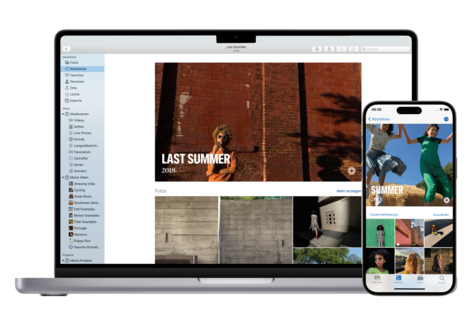

Create exciting iMovie projects.
Once you've created your iMovie project and added video clips and photos, you can tweak your movie for impact, shorten or lengthen clips, add music, subtitles and more. Let your imagination run wild and share your clips directly on YouTube or your social media account.
Create your own personal sound.
GarageBand gives you a complete music studio on your Apple device. You can produce songs, ringtones, podcasts and other great projects, and access cool sound packs with hundreds of loops, sounds, instruments, drum sets and more. Or learn how to play the piano or guitar.


Fantastic presentations.
With Keynote and its easy-to-use, powerful features and many fascinating effects, you can create great presentations for your project quickly and easily. Whether for school, college or work, Keynote has everything you need to show everyone what you have in mind.
Simple spreadsheet calculation.
You can enter your own data or import data from another file. You can also choose from a wide range of preset formulas, such as sum or mean, to add a cell. Add more rows and columns for all your calculations.
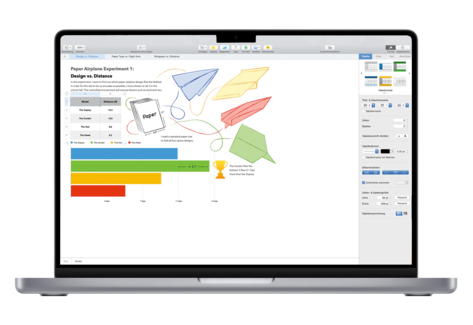

Organise your emails.
You don't have to keep everything in your inbox - mailboxes are an easy way to organise and manage your emails. You can block emails from certain people and groups of people so you can focus on the important emails in your inbox.
