




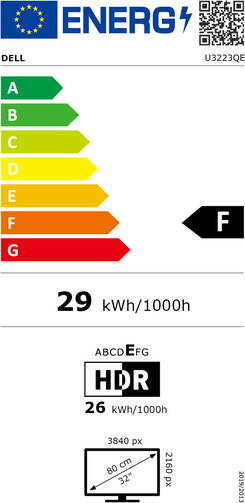
Item no.: mde209 / Manufacturer no.: DELL-U2725QE
Shipping
| DQ Solutions Dietikon Head Office, Moosmattstrasse 36 | 7 |
Pickup
| DQ Solutions Store Aarau, Bahnhofstrasse 18 | Fri. 25. Apr. 11:00 |
| DQ Solutions Store Basel, Güterstrasse 133 | Fri. 25. Apr. 11:00 |
| DQ Solutions Store Bern, Marktgasse 60 | Fri. 25. Apr. 11:00 |
| DQ Solutions Store Chur, Steinbockstrasse 8 | Sat. 26. Apr. 11:00 |
| DQ Solutions Store Dietikon, Riedstrasse 10 | Fri. 25. Apr. 11:00 |
| DQ Solutions Store Luzern, Pilatusstrasse 18 | Fri. 25. Apr. 11:00 |
| DQ Solutions Store St. Gallen, Marktgasse 14 | Sat. 26. Apr. 11:00 |
| DQ Solutions Store Thun, Bälliz 64 | Fri. 25. Apr. 11:00 |
| DQ Solutions Store Winterthur, Untertor 2 | Sat. 26. Apr. 11:00 |
| DQ Solutions Store Zug, Bundesplatz 14 | Fri. 25. Apr. 11:00 |
| DQ Solutions Store Zürich, Bahnhofplatz 1 | Fri. 25. Apr. 11:00 |
Dell 27" Display UltraSharp U2725QE, 3840 x 2160, 90 W USB-C, Silver
- Brightness: 450 nt; max 600 nt
- Contrast ratio: 3000 :1
- More features: Flicker-free image reproduction, Blue light reduction, Pivot, VESA mounting interface, Integrated USB hub, Integrated KVM switch
- Connections: USB 3.2 Typ-C, HDMI, DisplayPort
General information
| Part number | mde209 |
| manufacturer | Dell |
| Model name | UltraSharp U2725QE |
| Product type / category | Display |
| Individual features | Flicker-free image reproduction, Blue light reduction, Pivot, VESA mounting interface, Integrated USB hub, Integrated KVM switch |
| Energy efficiency | G |
| Energy consumption per 1000 hours | 34 kWh/1000h |
| Product link | https://www.dell.com/de-ch/shop/dell-ultrasharp-8128-cm-32-4k-usb-c-hub-monitor-u3223qe/apd/210-bcyo/monitore-und-monitorzubehör#techspecs_section |
| Manufacturer part no. | DELL-U2725QE |
| EAN code | 5397184923405 |
Material and color
| Main material / case | Plastic |
| Material properties front side | matt finished |
| Main color / manufacturer color name | Silver |
Display
| Display size (inch) | 27" |
| Screen technology, color space | IPS Black technology |
| Horizontal resolution (pixel) | 3.840 |
| Vertical resolution (pixel) | 2.160 |
| Resolution (density) | 163 ppi |
| Resolution and dpi | 3840 x 2160; 163 ppi |
| Brightness (typical) | 450 nt |
| Brightness (max) | 600 nt |
| Contrast ratio | 3.000 :1 |
| Refresh-Rate | 120 Hz |
| Response time gray to gray | 5 ms |
| Viewing angle (horizontal) | 178 degrees |
| Viewing angle (vertical) | 178 degrees |
| Viewing angle (H / V) | 178 degrees (h) / 178 degrees (v) degrees |
Connections overview
| Connections (device) | USB 3.2 Typ-C, HDMI, DisplayPort |
Connections
| USB-C | 1 |
| USB-C specifications | USB-C |
| USB-C power delivery | 90 W |
| USB-A | 4 |
| HDMI | 1 |
| HDMI specifications | HDMI 2.2 |
| DisplayPort | 2 |
| Ethernet (RJ45) | 1 |
Packaging content
| Cables included | DisplayPort cable, USB-cable, CH power cord |
Dimensions and weight
| Device width | 61,24 cm |
| Device hight | 38,57 cm |
| Depth / thickness of the device | 18,9 cm |
| Net weight | 7,06 kg |
| Device dimensions | 61,24 cm x 38,57 cm x 18,9 cm |
Dell U3223QE UltraSharp 32" USB-C hub monitor
This monitor has an IPS panel (In-Plane-Switching). IPS technology combines two major advantages. Firstly, it provides a very wide viewing angle so that several viewers can easily recognise the content at the same time. Secondly, IPS technology guarantees high colour fidelity. This monitor is therefore also suitable for more colour-sensitive applications such as image editing.
The Mnitor also has an integrated USB hub. This means that suitable connection options for your peripheral devices and storage media are just a flick of the wrist away.
Protect your eyes, the "Flicker-Free" technology prevents annoying screen flickering, which has a tiring effect on the eyes over time. Short-wave blue light, which has a similar effect on the retina as UV radiation, is not only unpleasant but also harmful. This Dell monitor has "ComfortView" technology, which filters out this light component.
Adjust the monitor according to your needs: in height, tilt it up and down, swivel it to the left or right, or rotate it 90° into portrait format (pivot). The perfect monitor alignment for any sitting position or activity is just a flick of the wrist away.
With the integrated KVM switch, you can connect peripheral devices (e.g. mouse and keyboard) to the monitor's USB hub and connect the monitor to two computers simultaneously. For example, you can operate your laptop and your desktop computer with the same mouse/keyboard set and switch back and forth between the two computers on the monitor.
This monitor has an integrated USB hub which gives you the right connection options for your peripheral devices and storage media.
Warranty and services
| Duration and type of warranty | 3 years bring-in warranty |