
iPad and Mac in education.
Schools around the world are using iPad and Mac to deliver innovative lessons and activities wherever students are learning.
When teachers integrate technology into their teaching, they enable students to become self-directed and collaborative learners. Read about the results schools up to Year 12 and colleges have achieved with Apple devices both inside and outside the classroom.
1. The Mac is user-friendly.
The user-friendliness of the Mac is proverbial. And anyone who has already worked with an iPhone or iPad will immediately find their way around the Mac's intuitive user interface – without the need for thick manuals. Existing teaching materials can be easily migrated from the old computer to the new Mac, and connecting peripheral devices (printer, monitor) is child's play – missing drivers are a problem of the past.
6. The Mac is stable and secure.
Apple devices are far less vulnerable to malware and viruses than other operating systems due to the close integration of hardware and software. Stored data is automatically encrypted, and new apps are checked for known security problems before they are run. And thanks to the excellent symbiosis of hardware and software, the maintenance effort is reduced to a minimum.
2. The Mac awakens the creative potential in you.
The on-board creative and productive apps such as Pages, Numbers, Keynote, GarageBand or iMovie are intuitive to use and enable every user to produce professional-looking documents and media thanks to the integrated templates. And those who want more are sure to find their personal favorite creative app among more than 100,000 apps in the «Education» category of the App Store.
7. The Mac offers software and hardware from a single source.
Apple offers a complete ecosystem of hardware, apps, and services for education. High-quality end devices combined with macOS, the modern operating system, and specially developed apps make the Mac a powerful and reliable companion for teachers. This is especially true for the mobile devices, which are ready for use within seconds and last a whole working day thanks to the extremely long battery life.
3. The Mac combines the best of both worlds.
Microsoft Office programs (PowerPoint, Excel, Word) also work flawlessly on the Mac. For teachers, this means that they can continue to work in their familiar environment and use existing teaching materials 1:1 on the Mac. Conversely, documents created on the Mac can be exported into various standardized file formats and thus easily shared with other colleagues. And if need be, a Mac can also run Windows.
8. The Mac has a high-value retention.
Thanks to the high-quality hardware that looks good even after years of use and the long up-to-dateness through software updates, Apple devices have a comparatively low depreciation – and this benefits you when you buy a new Mac: with Apple Trade In you can exchange your old device for a credit for a new one – and thus save cash.
4. The Mac helps you work flexibly.
The tools of the Apple platform work perfectly together and allow you comprehensive mobile productivity: No matter where you are and which Apple device you are currently using – all files are always up-to-date and can be supplemented or revised at any time – in spare time, on the road or from home. The Mac helps you to complete your daily tasks more easily and flexibly.
9. The Mac is sustainable.
The materials used in the new MacBook Air and its manufacturing process are designed with sustainability in mind: The enclosure is made from 100% recycled aluminum to minimize its environmental impact – without compromising on quality. Because the longer the device is used, the better it is for the planet. And old, no longer functional devices are recycled free of charge to minimize the amount of raw materials mined.
5. The Mac simplifies collaboration.
With Airdrop, you can easily share large documents, photos, videos, and web pages wirelessly with other Apple devices in the area. With cloud syncing, all documents are available on all devices at all times and can be shared with other users using the Collaboration feature to work together in real time on common classroom projects.
10. Data protection is a top priority on the Mac.
Apple attaches great importance to data protection and the privacy of its customers – which is a significant factor, especially in the school environment! The corresponding technology is already incorporated into the development of the devices and is continuously being further developed. Apple focuses above all on data economy, anonymization, and encryption: the Safari web browser, for example, prevents user data from being passed on across several websites, thus making it more difficult to create personalized user profiles.
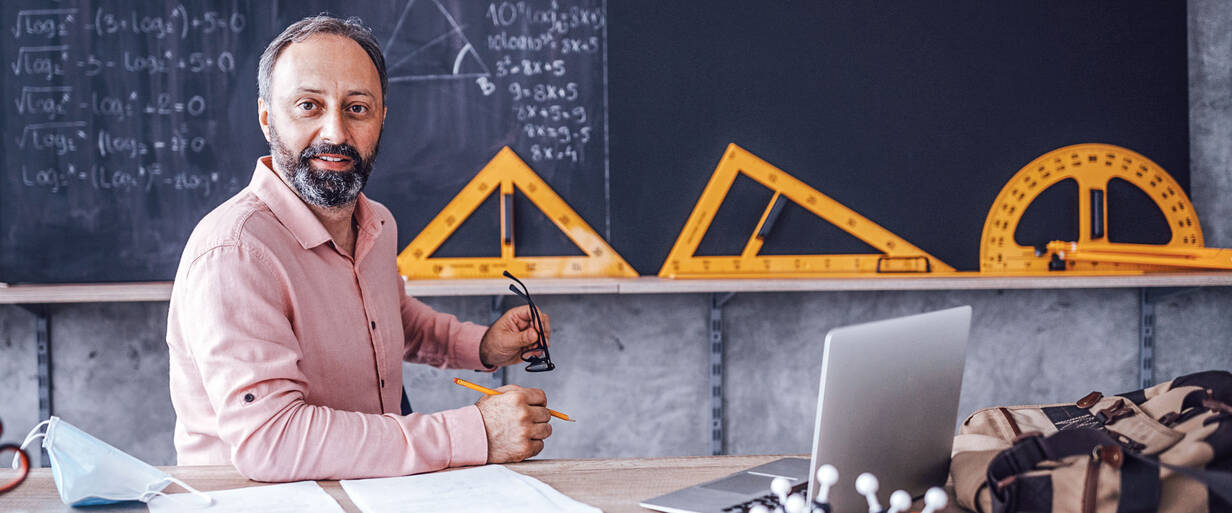
Switching from Windows to the Mac M1, M2 or M3: A teacher reports on his experience.
Digitalisation poses major challenges not only for parents and children. Teachers are also expected to work with the latest technologies and teaching methods.
Children have a lot of imagination. They want to be taught creatively and productively. Our experience has shown that they like the intuitive and simple operation when working with Apple devices. But what does this mean for teachers working with Windows?
We spoke to T. R., a teacher from Zürich:
Why did you choose a Mac?
I decided against buying Apple products for a long time for cost reasons. However, more and more of my friends and family have switched from Windows to Mac, and they have all raved about how efficiently they can work with their Apple products. So it was time for me to get to the bottom of this myth.
Productivity, efficiency and compatibility are also a priority for me. I thought switching from Windows to Mac would be complicated and take a lot of time. But the most important applications, such as Microsoft 365, work in the same way on both computers. I also have to admit that I greatly underestimated the performance. I enlisted the help of DQ Solutions for the data transfer and for setting up the most important basic functions. To put it simply, the changeover was no problem at all.
How has a Mac changed your working day?
The screen resolution is an important criterion for me as a wearer of glasses. If I sit in front of the device all day, I tire less quickly on the Mac. I also work a lot faster and more efficiently. I prepare my lessons at home on my iMac and then use the cloud function to transfer all the data to my MacBook Air or directly to the children's work devices. This saves additional time and effort. There are no more limits to creativity. The children and I have a lot of fun in class.
What our customers say:
Exceptional performance, long battery life, no problems with existing software.
«My experiences with the new M1 chip from Apple are convincing: exceptional performance, a long battery life and – thanks to Rosetta 2 – no problems with existing software. Let me give you an example: My 10-year-old Mac Pro took 2.5 hours to calculate in Adobe Photoshop. My new Mac mini M1 needs less than 2.5 minutes for the same task! In addition, the new M1 models have a price advantage over the Intel models, which means that the existing budget can be better utilised. I am also switching my Macs to M1 in my private life – and my family is delighted.»
Rainer Egle, Mac-Support University of Zurich
The 13-inch MacBook Pro M1 certainly achieves the performance of existing 16-inch models with Intel processors.
«If possible, new purchases will include Macs with M1 processors in the future. Probably 13" MacBook Pro and MacBook Air with M1. The advantage is clearly that the current 13" MacBook Pro M1s achieve the same performance as the existing 16" models with Intel processors. There is a test run at BFH Bern in which existing Mac Pro desktops with Intel processors are being replaced by the new Mac mini M1s because they are now compelling.»
Olaf Prinz, Team Leader Workspace Services BFH Bern
Most users can switch to a Mac with M1, M2 or M3 without hesitation.
«32 of the 50 devices purchased are already in use at the ZHdK. The ZHdK has no reservations whatsoever about the new Macs with Apple Silicon because they are completely unproblematic in day-to-day operation. The new devices impress with their good performance, long battery life, etc. Most users can therefore switch to a Mac with M1, M2 or M3 without hesitation.»
Tilo Seiring, ITZ ZHdK Zurich
I am delighted with the Apple Silicon devices.
«We currently have 30 MacBook Air M1s in use. I am delighted with the new Apple Silicon devices - especially the battery life and the lack of noise. The changeover to the devices with the new processors was largely problem-free because the school had already ensured in advance that the software portfolio was up-to-date. We mainly use the Office programs and Archicad. Archicad is currently still running under Rosetta 2, which is roughly comparable to running it on a Mac with Intel.»
Marco Frei, Upper school Nänikon-Greifensee
Mac M1, M2 and M3 webinars in the classroom.
Digitalisation poses major challenges for educational institutions. Teachers are required to work with the latest technologies and teaching methods. We show you how to work with a Mac in the classroom, the seamless interaction between Mac and iPad and how the new Mac is changing teaching and learning.
There are currently no webinars available …
Frequently asked questions.
Important details.
*Tests conducted by Apple in October 2020 using pre-production systems of the 13-inch MacBook Pro with Apple M1 chip and 16GB RAM. Performance was measured against selected industry-standard benchmarks and compared to laptops commercially available at the time of testing. The performance tests were conducted with specific computer systems and reflect the approximate performance of the MacBook Pro.
Setup and compatibility.
*Testing conducted by Apple in October 2020 using pre-production 13-inch MacBook Pro systems with M1 chip and 16GB of RAM. Performance was measured using selected industry-standard benchmarks and compared to the highest-performing integrated GPUs for notebooks and desktops commercially available at the time of testing. An integrated GPU is defined as a GPU on a monolithic silicon chip with a CPU and a memory controller behind a unified memory subsystem. Performance tests were conducted with specific computer systems and reflect the approximate performance of the MacBook Pro.